Self Service Enrollment
With Okta we will be offering Self Service Password Resets as well as Self Service Account Unlock, to better help you with recovering access to your account alone.
To enroll for this service you must login to your Okta Dashboard and complete the registration for this feature.
Your Okta Dashboard is https://login.hologic.com, once logged in go to the upper right hand corner, select your "User" name drop down and choose "settings".
Here you will see the following three options
- Forgotten Password Question
- Forgot Password Text Message
- Forgot Passoword Voice Call
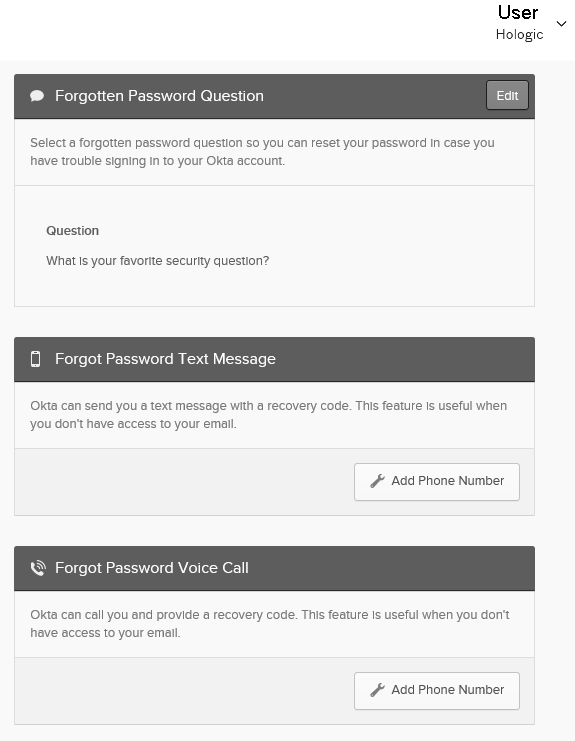
You MUST complete the "Forgotten Password Question" as well as either the Text or Voice methods.
To Reset Password or Unlock
After completing one of these methods if you ever need help resetting your password or unlocking your own account, simply click "Need help signing in?" on the Okta Login Screen.
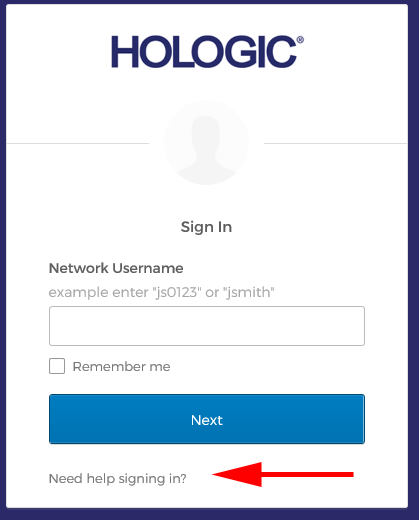
If you are not able to see "Need help signing in?" as a result of an automatic login attempt, try using this link instead. https://login.hologic.com/login/default