What is FastPass?
Okta FastPass provides passwordless authentication which will allow you to sign into Okta without using a password on any known or trusted device.
How do I Enroll?
IT will deploy "Okta Verify" to your PC which will automatically prompt you to "Get Started" at your next login. If you are not automatically promoted to enroll, you should see the Okta logo next to your clock in the lower right corner, double click the icon and follow the steps to enroll.
Okta Verify Enrollment Steps
When prompted, please click "Get Started"
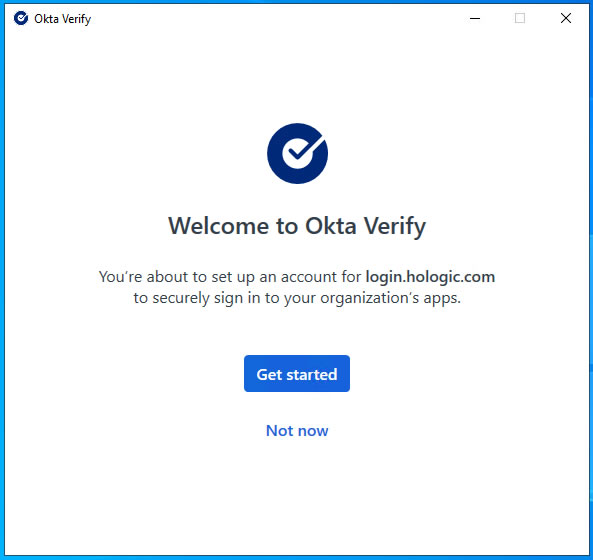
Choose "Next"
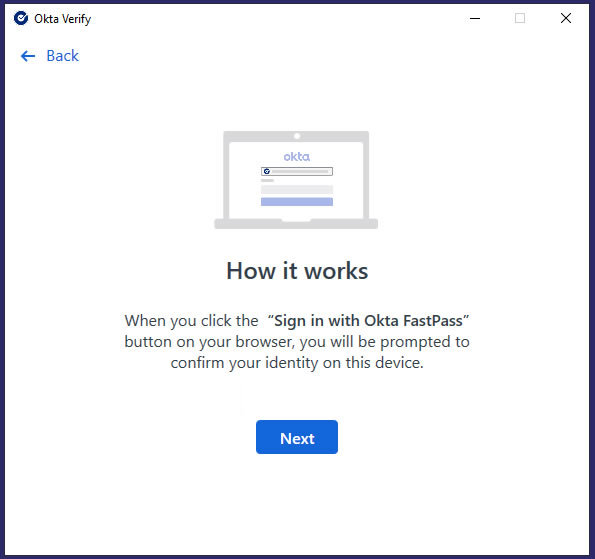
Enter your sign-in URL "https://login.hologic.com" if it is not pre-populated.
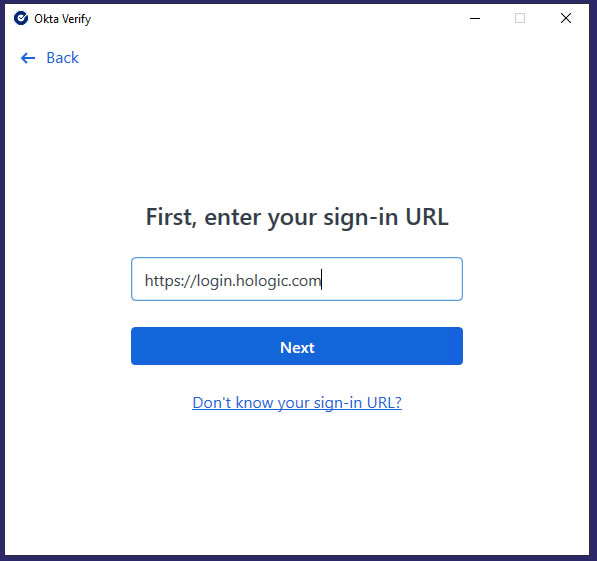
After clicking "Next" a web browser window will open with a standard Okta login screen. Log into Okta with your credentials.
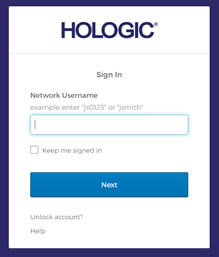
Choose "NOT NOW" when asked about Windows Hello Enrollment
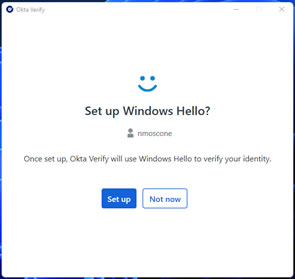
If login was successful, your account will be added to the Okta Verify App. At this point you can now close out of the screen
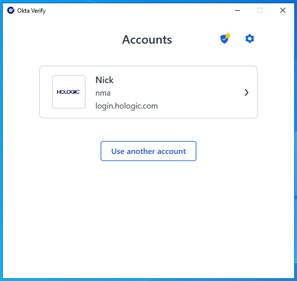
Download Okta Verify Manually
Click the link below to download the installer.
Once the download is complete, browse to your "Downloads" folder and run the installer for Okta Verify. After, complete the enrollment steps above when prompted.