What is Okta Dashboard
We now offer a single pane of glass view of all your applications. Once you're logged into https://login.hologic.com you'll see a custom dashboard with links to applications assigned to you.
Click on one and you're automatically logged in. No need to re-enter any credentials.
Please note this is only an optional view. You can still access your applications the same way you have been. All of the links you previously used will still work as well.
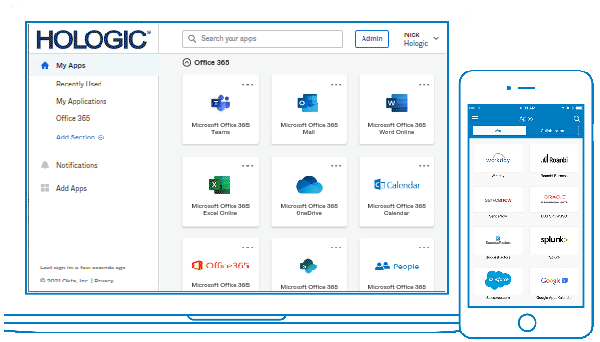
Installing and Using Okta Mobile
It's great to have automatic access to your go-to apps on your computer—but more than ever, you're managing your everyday tasks from your mobile device. That's why Okta Mobile is designed for a simple, one-click sign-on experience to take with you when you're on the move.
Download Okta Mobile
If you want to download the Okta Mobile App for your iOS device, you can find it in the Apple App Store. For Android Devices, you can get it from the Google Play Store. All you have to do is search “Okta Mobile” or click on the following links to navigate directly to the Okta Mobile download page in the Apple App Store or Google Play Store.
Access your applications
Once logged in, your list of apps will display in a tile view. You can change the display to a list of applications via the Settings menu. Click the app icon to launch the app.